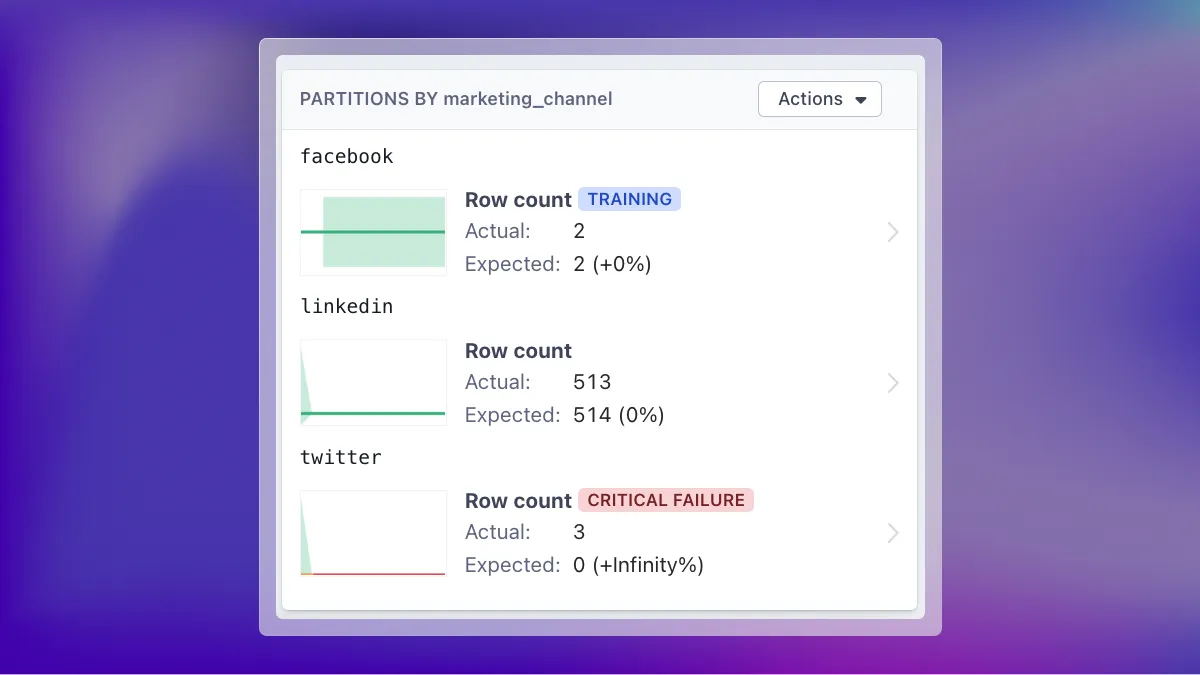Introducing WHERE Clause for Monitors

As a member of the data team, you understand how often business needs change. New projects and new shifts in the business’s focus mean you must deprecate models, create new fields, or repurpose dashboard filters. To that end, we’re excited to release our latest configuration option for our monitors, the ability to use WHERE clauses to specify which segments of your data you’d like Metaplane to monitor.
Our monitors automatically create thresholds for acceptable ranges of your data for numeric distribution, freshness, volume, and more, but in some cases, you may want to focus on a particular segment of your data. Let’s go over a couple examples of when this might happen.
A shift in your business
For example, your business might have changed pricing after the start of 2023. In this case, you’d want a WHERE clause on your billing table monitor that ensures customers that began after 2023 are being charged with the new pricing model (e.g. where customer_start_date >= '2023-01-01 00:00:00').
A focus on a specific area of your business
Let’s imagine that your company is launching a new service in a new region. In this case, you might want to create a where clause for a monitor focusing on that specific region code within the relevant geographic column/field (eg where region = ‘<new_region_code>’).
Our latest feature allows you to focus on monitors on those dimensions that matter the most to you, in a language that’s universal to the data space.

To use this function, if you have an existing account, you can apply it directly to new or existing monitors by navigating to your desired monitor. You’ll find this feature alongside existing monitor configuration options, such as the ability to filter monitored rows by a time window.
If you don’t currently have a Metaplane account, we recommend getting started with our completely free plan or getting in touch with us to strategize on best practices for implementation and usage.
Table of contents
Tags
...

...